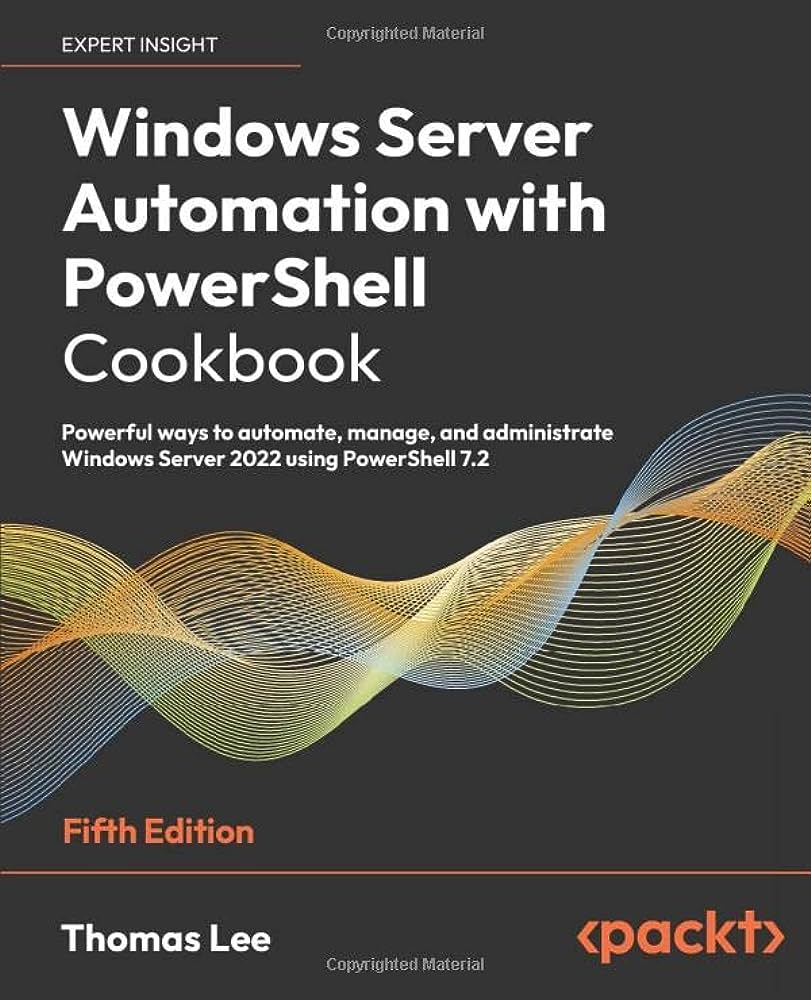
In the dynamic world of IT, the key to staying ahead lies in automation and efficiency. As a systems administrator constantly seeking ways to streamline operations, I recently had the pleasure of delving into the “Windows Server Automation with PowerShell Cookbook” by the renowned Thomas Lee. This insightful book promises to equip readers with powerful tools and techniques to harness the full potential of PowerShell in automating Windows Server tasks. Here are my reactions and the insights I gained from exploring this treasure trove of automation knowledge.
Chapter by Chapter: Unveiling the Power of PowerShell
- Getting Started with PowerShell Automation. Lee kicks off the journey with a comprehensive introduction to PowerShell automation, making it accessible to beginners while offering valuable insights for seasoned PowerShell users. The chapter emphasizes the significance of understanding PowerShell fundamentals before diving into automation, setting the stage for a progressive learning experience.
- PowerShell Remoting. The ability to execute PowerShell commands on remote servers is a game-changer for system administrators. Lee expertly guides readers through the intricacies of PowerShell Remoting, demonstrating how to harness its capabilities to manage multiple servers from a central console effectively.
- Managing Active Directory with PowerShell. Managing Active Directory can be a daunting task, but Lee’s cookbook unravels the mysteries. From user and group management to managing domain controllers, the chapter provides practical examples and tips to simplify complex tasks.
- Working with Group Policy. Group Policy is a potent tool for maintaining a standardized environment. Lee demonstrates how PowerShell can automate Group Policy tasks, empowering administrators to efficiently enforce policies across the organization.
- Managing Hyper-V with PowerShell. Virtualization has become a cornerstone of modern IT infrastructure. Lee’s coverage of Hyper-V automation is a standout feature of the book. From creating virtual machines to managing network settings, the chapter offers a comprehensive guide to unleashing the full potential of Hyper-V.
- Working with SQL Server. For IT professionals dealing with databases, PowerShell can prove to be a valuable asset. This chapter explores SQL Server automation, presenting practical examples that bridge the gap between administrative tasks and the power of scripting.
- Automating Exchange Server. The Exchange Server is a critical component of many organizations. Lee’s insights into automating Exchange tasks are invaluable, demonstrating how PowerShell can make complex Exchange administration a breeze.
- Managing IIS with PowerShell. Web servers are at the heart of most digital services today. This chapter delves into automating Internet Information Services (IIS) management, catering to web administrators looking to streamline their workflows.
A Must-Have Resource for IT Pros
As I progressed through the pages of “Windows Server Automation with PowerShell Cookbook,” I found myself becoming more adept at PowerShell automation. Thomas Lee’s lucid explanations, real-world examples, and emphasis on best practices make this book an indispensable resource for both beginners and experienced IT professionals.
The versatility of PowerShell as a powerful automation tool is showcased in every chapter, and the insights gained from the book have already begun transforming the way I approach Windows Server management. This cookbook has not only enhanced my productivity but also given me the confidence to tackle previously intimidating tasks with ease.
Whether you’re a seasoned PowerShell user or just starting your journey into automation, I wholeheartedly recommend “Windows Server Automation with PowerShell Cookbook” by Thomas Lee. Embrace the power of automation and propel your IT career to new heights!

